BACnet Troubleshooting Simplified
Designed for technicians and building owners managing BACnet® networks, BACPro provides unlimited analysis of offline captures, live monitoring with SMS/Email notifications, and comprehensive reporting and graphing.
When problems occur in complex BACnet networks, it can take an expert hours or even days to review network capture files, understand the causes, and then pinpoint the problematic device or workstation.
Don’t waste valuable time. Embrace the simplicity and efficiency of BACPro, and take control of your BACnet network troubleshooting today.
Watch Demo Video Start Free Trial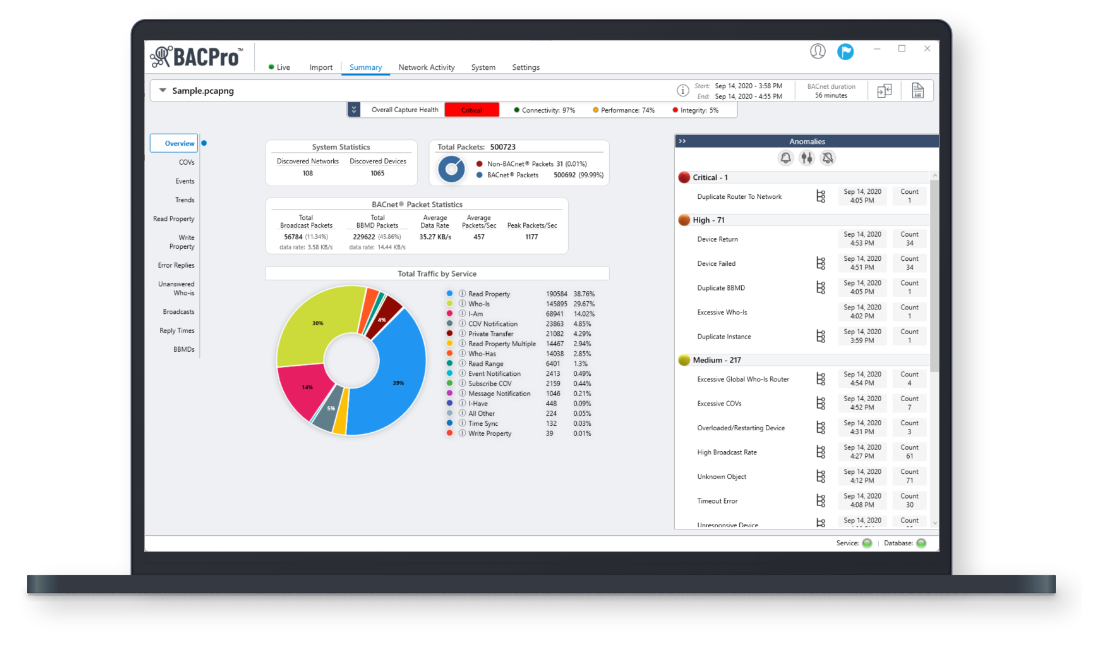
Data Processed and Stored Locally for Your Peace of Mind
Over 80% of data breaches involve cloud-stored data, often due to cloud misconfiguration or ransomware and supply chain attacks, making data breaches costly and difficult to recover from. Unlike cloud-based solutions, BACPro analyzes and stores your data securely on your private network.
Features
Import Offline Captures
BACPro analyzes BACnet® PCAP capture files offline from any segment of your network. Building control technicians can use BACPro remotely or on site to diagnose network problems for their customers.
Live Network Monitoring
Installed on the same computer as your building control workstation, BACPro listens to all network traffic to and from your workstation and identifies more than 50 common BACnet® network issues.
Network Condition Scoring
Whether running in online mode or processing offline captures, BACPro provides three useful scores for your network’s condition: connectivity, performance, and integrity. Additionally, an overall rating for the state of the BACnet® network is included. Read more ...
Comprehensive Reporting
BACPro creates PDF reports that list network problems by severity, while also suggesting potential fixes. Reports also identify vendor devices that have misconfigured BBMDs, duplicate instance numbers, and excessive traffic.
The Audit Report allows you to create a customizable, high-level report in PowerPoint. For a sample, Click Here
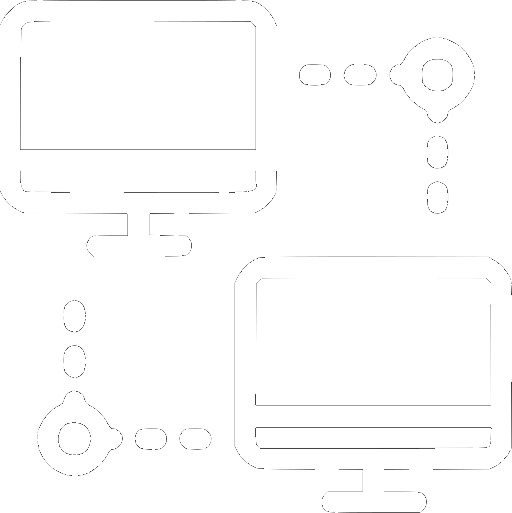
Remote Capture
For distributed systems with two or more computers, each with their own BACnet network, you can send all live capture traffic from Remote BACPro installations to the Primary BACPro. This allows you to generate one BACPro report.
Note: A BACPro license/subscription is required for each computer in the system, and each computer needs SQL installed for local imports.
Capture Compare
Compare up to 3 different captures. This is useful to determine if network health has improved after troubleshooting and resolving issues.
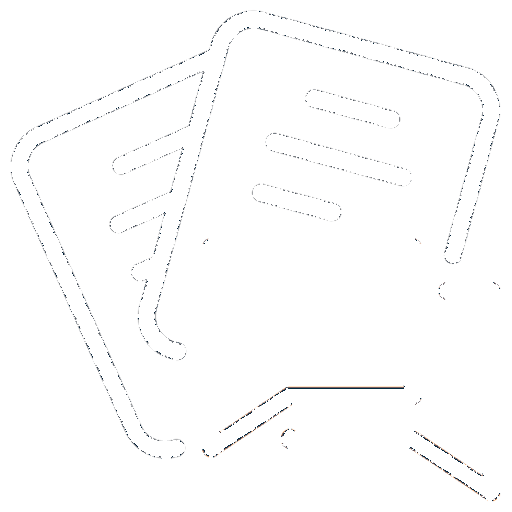
SMS/Email Notifications
BACPro can send you SMS or email notifications when critical issues are discovered in real time—which means you can address problems before your customers even know they have them.
Additional Details
- Runs on Windows 7, Windows 8, Windows 10, Windows 11, and Windows 2016, 2019, 2022, 2025 Server
- Monitors live IPv4 and IPv6 BACnet® networks
- Unlimited offline processing and reporting of IPv4, IPv6, BACnet over ARCNET, MSTP BACnet, and decrypted BACnet SC capture files
- Provides online network monitoring 24/7
- Offers low monthly cost and unlimited use on single PC licensing
- Subscription includes free software upgrades
Customers Who Rely on BACPro